Reflection: Week #1 – User Journeys and Site Maps
Well, I’m back at the blogging again. Just a quick update on things since we last spoke:
- I’m in my final semester of school at the Kent State UXD program.
- I’m at a new job; I started as a Senior UX Researcher at HubSpot in mid-January
- I’ll be blogging weekly reflections for my last full course, Interaction Design.
This course focuses on creating a mobile application for parents/guardians to manage their children’s lunch money account. The first week of the class focused on taking the information presented in two supplied personas and an application specifications document to create User Journeys and a “Site” (probably more apt to say “application”) Map. More details on the specifications and personas can be found at the respective links (PDF).
Even though I have some experience calling out the different paths that a user could take as they use a site or application, I have never gone through the process of creating storyboards. Even though I’d like to think I have a mind/eye for design, I am not very good at drawing things that will end up looking “professional.” So while I was able to start sketching the general concept and flow of the storyboard, I was not really confident in how I would make something final that would work well. So, luckily, I found some storyboarding software from Infragistics that allowed me to create some more professional looking screens. The hard part was making sure I could depict the right scenes with what was available, and not focus on creating anything from the interface to show. I think that in the future I will stick to text and stock imagery when available – trying to find something that looks like a sketch or hand-drawn was too time intensive and may not deliver the best value.
I am a bit more well versed on site maps/blueprints, so that part of the assignment felt easier to me. I have a few templates in Omnigraffle that I like using (their orange, which happened before I started my new job), which are easy to manipulate. The interesting part of creating a map for a mobile application, is that even though there were a lot of different features, the scope felt very small. Maybe that’s the idea; I’ve read articles by LukeW and others that have said that doing this “mobile first” design exercise should mean taking only the top tasks/actions and putting them in an easy to use interface.
I’m looking forward to starting the process of creating wireframes based on the screens that I have mapped out! More on that in the coming weeks.

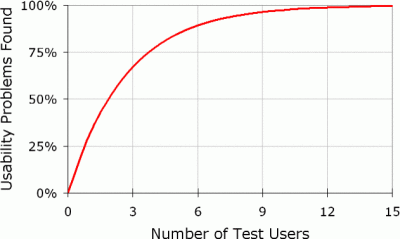
Leave a Reply
Want to join the discussion?Feel free to contribute!