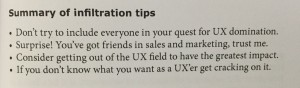Note: This is the last post I will be writing for Usability II at KSU. I’m not sure if there will be any blogging for future classes, but this experience has certainly got me in a writing mood…
One of the biggest problems the UX industry faces is buy-in. You’d think that after over 25 years of widespread use (and I know the idea of UX has been around for longer, but really it’s proliferation didn’t begin until workplace computing took off) that the benefits and advantages of thinking about your customers would be apparent by now. But depending on where you are working and who you are working with, you could face resistance, ignorance, or downright hostility to a simple idea. And so just having passion for my work is not enough, because the passion can come off as arrogance. That’s why a finer touch is required, and it’s something that I have struggled with for a while even though I worked in places that “embraced the customer.” You will always have to convince someone, you will always need to evangelize, and you must always consider how you approach things.
The first thing to consider is that you are talking to people who do not necessarily have any knowledge of UX… but they know business and money. Now I don’t have a business background, but I know that they work I have done has had incremental impact on revenue, customer retention, and long-term value. Presenting these facts, these outputs can really have an effect on important people who are looking at the bottom line. They don’t want to know what my process is (yet), they just want to know why it’s good for the company and how it can be done with little to no investment.
And sometimes it’s more of a political game. Being blinded by passion and the need to debate my position doesn’t help my cause when you are grappling with egos and diplomatic struggles for budget and glory. So sometimes it’s best to cut your losses and just listen. Seriously, just stop what you normally do in that situation and listen to the person who disagrees to the point where you can completely understand what they are saying and, in due time, turn it back around on them to WOW them with the results you can bring. I’ll leave you with this excerpt from the end of a chapter in “Selling Usability: User Experience Infiltration Tactics” by John S. Rhodes…
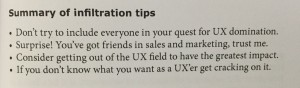
I love this field. I don’t know where it’s going to take me. But I do know I want to make an impact. We’ll see how things shake out.