Reflection #6 – Analyze and Report
This, the final week of class, was all about analyzing data and reporting out findings to the team of stakeholders. To me, this is the most arduous and complicated part of the usability process. If I had the choice, I’d pull a Steve Krug and not write a report. Instead, I’d make sure all of the important business owners were involved in the research process from the beginning watching all of the sessions to see the insights for themselves. Then, I’d walk these people through the site and mention the major findings and suggestions for improvements, followed up with an email highlighting these talking points. Alas, this does not work unless you’ve written a book.
While I do not argue the importance of an artifact and recording findings for future reference, spending so much time working on a report that could be spent performing another round of research or working on another project seems much more fruitful to the company I would be working with. To that end, I try to come up with a templated process that allows me to plug-in relevant study details with the findings.
Typically, a report I write follows this format:
- Title slide with the study name, my details, the business owner’s details, and the study date.
- Introduction that comments on the aims, goals, and objectives of the study
- Methodology slide that outlines what type of study was done and how it worked to interact with the participant
- Participant details with some demographic information, and if applicable, images of participant orders/products/faces.
- Participant Tasks listed out verbatim from the moderator’s guide
- Executive Summary with high level findings that we invariably print out and hand to execs who could come to the full presentation. It typically looks like a dashboard since I include meters to show the SUS/NPS scores
- Note: Some reports skip the next section and go straight into recommendations
- Detailed Findings for each page or step in the flow. Bubbles point out site areas, and quotes/videos/audio clips are used to hammer the point home.
- Recommendations about further testing and changes that could be made to the UI. These can be fairly detailed, but I try to be very even-handed with my pressure on them unless the situation is extremely urgent and needs to be fixed immediately.
- Appendices that include more details about the participants, links to important documents.
And that’s just a very basic full report. With the permission of the stakeholder and the type of project, I try to “right-size” the report to match the type of research, the strategic value of the project, and how involved the business is with the research itself.

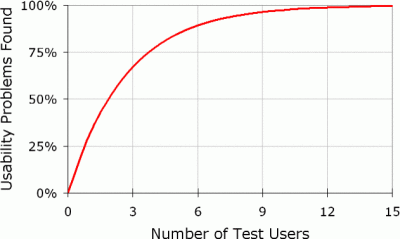
Leave a Reply
Want to join the discussion?Feel free to contribute!